
The goal of SEO poisoning is to hijack the search engine results of popular websites and inject malicious links into them to boost their placement in search results. These links then lead unsuspecting users to phishing sites, malware downloads, and other cyber threats.
Ever imagined if someone could rank a webpage on your very own website to rank for malicious terms? Perhaps for advertising their own products or just for negative SEO? Or to hijack your brand reputation for their own nefarious interests? Here’s an example:
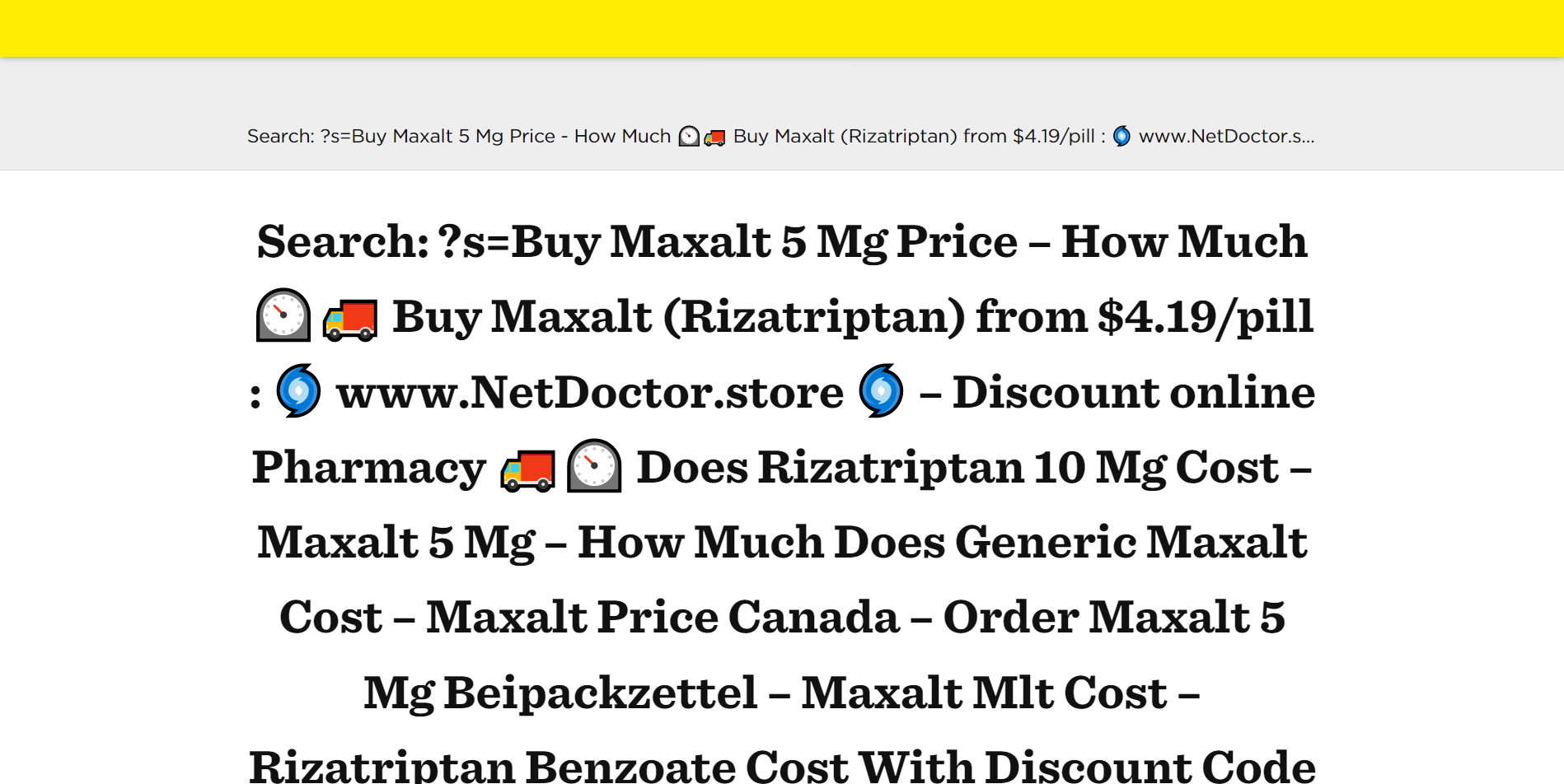
Websites get hacked all the time, only this time, this is a clean and secure site still rendering the injected keywords by the use of search terms in the website’s URL.
Table of Contents
Here’s How WordPress Search Template Renders User-Provided Search Keywords in the Archive-Title
- When you use WordPress’s built-in search feature to search for keywords, the submitted search query redirects to a URL containing the search terms.
- These search terms are then rendered as archive-title of that search page.
- Bad actors can copy this URL and generate backlinks to this URL.
- Search Engines will index these backlinks and rank this URL for those injected search-terms.
- Your page will start ranking for these search-terms affecting the rank and user-experience of your website.
Here’s what the search-page’s URL looks like with injected spam keywords:
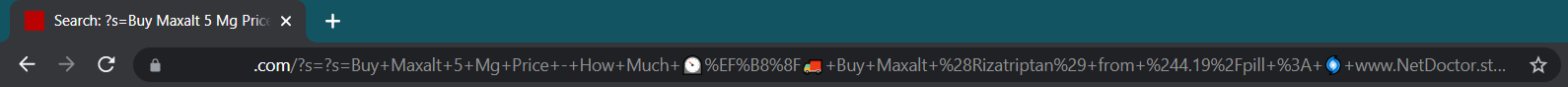
And this is what such a link looks like inside Google Search Console:
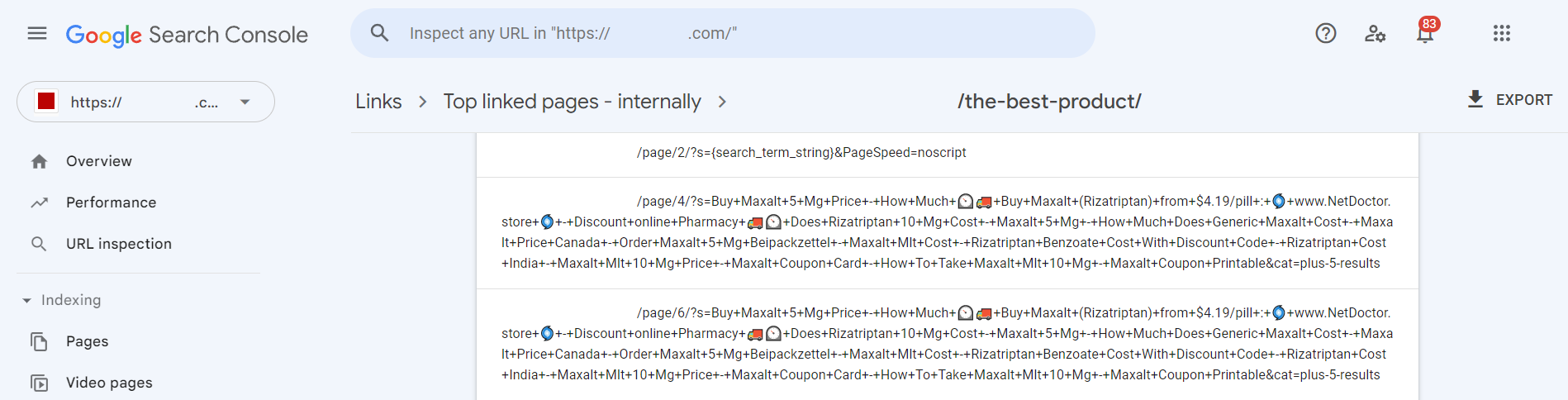
You can try this with any WordPress website and most themes / templates support such keyword injection in the title of the search-archive or the search-template.
Fixing Injected Search Queries
The following piece of code works for most generic WordPress themes to eliminate the user-provided / injected search-terms on the search-result template.
add_filter( 'get_the_archive_title', function ( $title ) {
if( is_search() ) {
return 'Your Search Results:';
}
return $title;
});
Certain other themes which are not WordPress-standard-compliant, have their own quirks. For example here’s the bit of code that fixes this problem in the Thesis theme.
add_filter( 'thesis_archive_title', 'my_search_archive_title' );
function my_search_archive_title( $title ){
if( is_search() ) {
return 'Your Search Results:';
}
return $title;
}
Summary:
The lesson to learn here is how unexpected and surprisingly easy it is to lose your hard earned ranks and why you should monitor your ranks and fix things in time.
See Also:
- YourService-Live & AdsNet-Work — Website Redirect-Causing JavaScript
- How to use Regex with WP CLI to Search & Replace WordPress Database
- Download WP CLI Temporarily & Using With Custom PHP Versions
- Step-by-Step Guide to Cleaning Up Massive JavaScript Malware Redirects NDSW / NDSX / NDSJ
- Understanding and Resolving the Vuln.php Recurring Malware Issue