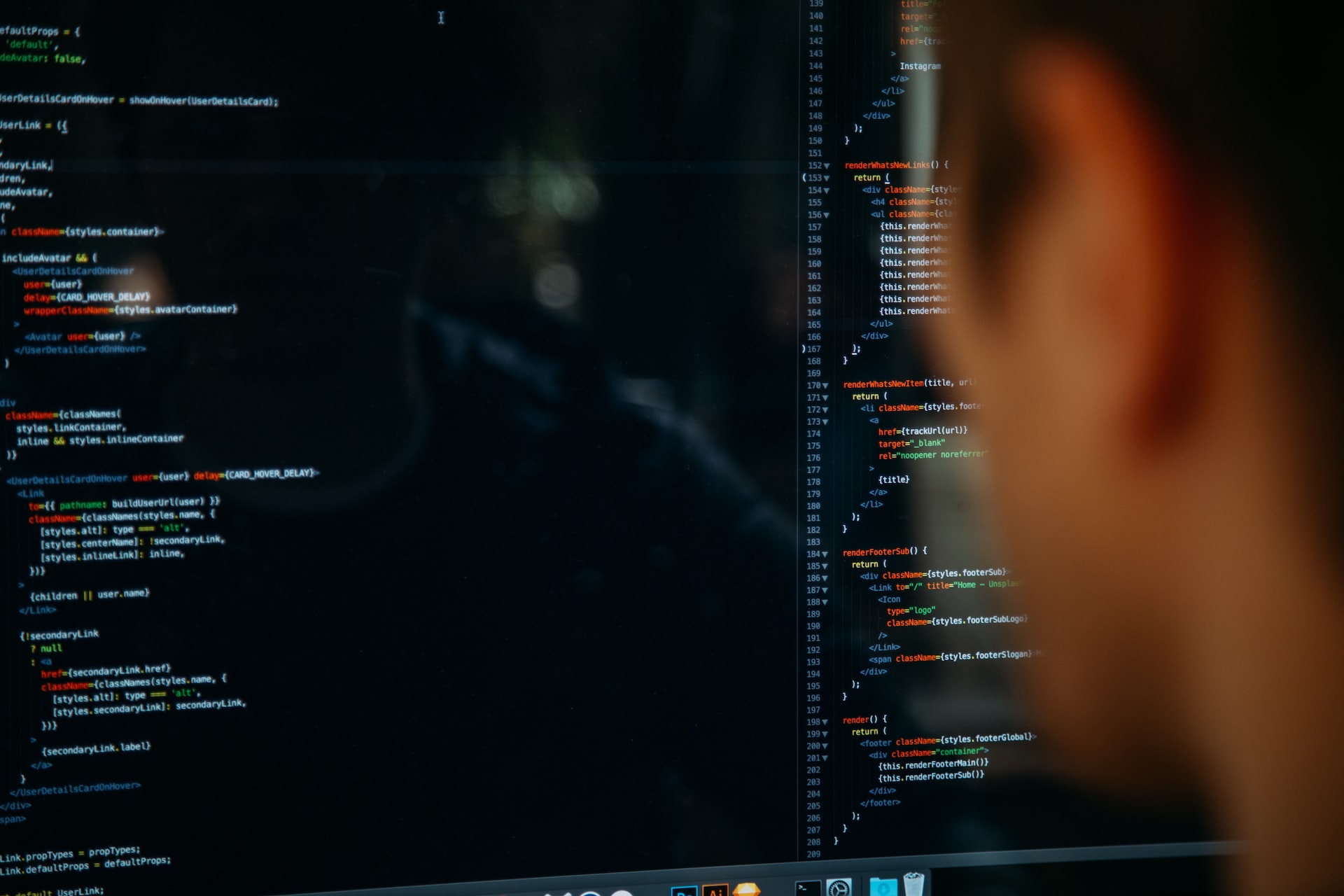
WP-CLI is the command-line interface for WordPress which enables you to manage and maintain WordPress sites without using a web browser. There are commands to install plugins, activate theme, update WordPress core, search and replace WordPress database, take a backup and the list goes on. WP CLI is a handy resource for the developers and it is also an effective tool for fixing a hacked WordPress site.
So let’s start with installing WP CLI.
WP CLI Installation Guide
Prerequisites:
- UNIX-like environment (Linux, FreeBSD, OS X) (limited support in Windows environment)
- PHP 5.6 or later
- WordPress 3.7 or later (versions older than the latest WordPress release may have degraded functionality)
Step One: Download the wp-cli.phar file using curl:
curl -O https://raw.githubusercontent.com/wp-cli/builds/gh-pages/phar/wp-cli.pharStep Two: Verify that the PHAR file is working:
php wp-cli.phar --infoStep Three: Make wp-cli.phar executable:
chmod +x wp-cli.pharStep Four: Rename wp-cli.phar to call is wp for ease of use
sudo mv wp-cli.phar wpStep Five: Verify that wp command is working
wp --infoIf WP-CLI was installed successfully, you will see the following output:
OS: Linux e43.ehosts.com 3.10.0-693.11.6.1.ELK.el6.x86_64 #1 SMP Tue Jan 23 10:30:30 MST 2018 x86_64 Shell: /usr/local/cpanel/bin/jailshell PHP binary: /opt/cpanel/ea-php56/root/usr/bin/php PHP version: 5.6.40 php.ini used: /opt/cpanel/ea-php56/root/etc/php.ini WP-CLI root dir: phar://wp-cli.phar/vendor/wp-cli/wp-cli WP-CLI vendor dir: phar://wp-cli.phar/vendor WP_CLI phar path: /home2/me/public_html/cgi-bin WP-CLI packages dir: WP-CLI global config: WP-CLI project config: /home2/me/public_html/wp-cli.yml WP-CLI version: 2.0.0
Reference: Official WP CLI Installation Guide
WP CLI Commands — Usage Examples and Listing
Here are some of the WP CLI commands that I use most of time:
- Backing up WordPress Database:
wp db export example-db.sql
replace example-db.sql with what you want to call your sql backup file
- Database Search and Replace:
wp search-replace 'http://example.test' 'http://example.com'
replace http://example.test with old value and http://example.com with new value
- Flush cache:
wp cache flush
- Install and activate plugin:
wp plugin install bbpress --activate
- Flush / Refresh Permalink:
wp rewrite flush
And here’s a complete list of WP CLI commands for managing WordPress via command-line interface:
Cache
wp cache commands for adding, removing, fetching, and flushing the WP Object Cache object
| Command | Description |
|---|---|
| wp cache add | Adds a value to the object cache |
| wp cache decr | Decrements a value in the object cache |
| wp cache delete | Removes a value from the object cache |
| wp cache flush | Flushes the object cache |
| wp cache get | Gets a value from the object cache |
| wp cache incr | Increments a value in the object cache |
| wp cache replace | Replaces a value in the object cache, if the value already exists |
| wp cache set | Sets a value to the object cache, regardless of whether it already exists |
| wp cache type | Attempts to determine which object cache is being used |
Cap
wp cap commands for adding, removing, and listing capabilities of a user role
| Command | Description |
|---|---|
| wp cap add | Adds capabilities to a given role |
| wp cap list | Lists capabilities for a given role |
| wp cap remove | Removes capabilities from a given role |
CLI
wp cli commands for reviewing current WP-CLI info, checking for updates, or viewing defined aliases
| Command | Description |
|---|---|
| wp cli alias | Retrieves, sets and updates aliases for WordPress Installations |
| wp cli cache | Manages the internal WP-CLI cache |
| wp cli check-update | Checks to see if there is a newer version of WP-CLI available |
| wp cli cmd-dump | Dumps the list of installed commands, as JSON |
| wp cli completions | Generates tab completion strings |
| wp cli has-command | Detects if a command exists |
| wp cli info | Prints various details about the WP-CLI environment |
| wp cli param-dump | Dumps the list of global parameters, as JSON or in var_export format |
| wp cli update | Updates WP-CLI to the latest release |
| wp cli version | Prints WP-CLI version |
Comment
wp comment commands for creating, updating, deleting, and moderating comments
| Command | Description |
|---|---|
| wp comment approve | Approves a comment |
| wp comment count | Counts comments, on whole blog or on a given post |
| wp comment create | Creates a new comment |
| wp comment delete | Deletes a comment |
| wp comment exists | Verifies whether a comment exists |
| wp comment generate | Generates some number of new dummy comments |
| wp comment get | Gets the data of a single comment |
| wp comment list | Gets a list of comments |
| wp comment meta | Adds, updates, deletes, and lists comment custom fields |
| wp comment recount | Recalculates the comment_count value for one or more posts |
| wp comment spam | Marks a comment as spam |
| wp comment status | Gets the status of a comment |
| wp comment trash | Trashes a comment |
| wp comment unapprove | Unapproves a comment |
| wp comment unspam | Unmarks a comment as spam |
| wp comment untrash | Untrashes a comment |
| wp comment update | Updates one or more comments |
Config
wp config commands for generating and reading the wp-config.php file
| Command | Description |
|---|---|
| wp config create | Generates a wp-config.php file |
| wp config delete | Deletes a specific constant or variable from the wp-config.php file |
| wp config edit | Launches system editor to edit the wp-config.php file |
| wp config get | Gets the value of a specific constant or variable defined in wp-config.php file |
| wp config has | Checks whether a specific constant or variable exists in the wp-config.php file |
| wp config list | Lists variables, constants, and file includes defined in wp-config.php file |
| wp config path | Gets the path to wp-config.php file |
| wp config set | Sets the value of a specific constant or variable defined in wp-config.php file |
| wp config shuffle-salts | Refreshes the salts defined in the wp-config.php file |
Core
wp core commands for downloading, installing, updating, and managing a WordPress installation
| Command | Description |
|---|---|
| wp core check-update | Checks for WordPress updates via Version Check API |
| wp core download | Downloads core WordPress files |
| wp core install | Runs the standard WordPress installation process |
| wp core is-installed | Checks if WordPress is installed |
| wp core multisite-convert | Transforms an existing single-site installation into a multisite installation |
| wp core multisite-install | Installs WordPress multisite from scratch |
| wp core update | Updates WordPress to a newer version |
| wp core update-db | Runs the WordPress database update procedure |
| wp core verify-checksums | Verifies WordPress files against WordPress.org’s checksums |
| wp core version | Displays the WordPress version |
Cron
wp cron commands for testing, runing, and deleting WP-Cron events; managing WP-Cron schedules
| Command | Description |
|---|---|
| wp cron event | Schedules, runs, and deletes WP-Cron events |
| wp cron schedule | Gets WP-Cron schedules |
| wp cron test | Tests the WP Cron spawning system and reports back its status |
Database
wp db commands for performing basic database operations using credentials stored in wp-config.php
| Command | Description |
|---|---|
| wp db check | Checks the current status of the database |
| wp db clean | Removes all tables with `$table_prefix` from the database |
| wp db cli | Opens a MySQL console using credentials from wp-config.php |
| wp db columns | Displays information about a given table |
| wp db create | Creates a new database |
| wp db drop | Deletes the existing database |
| wp db export | Exports the database to a file or to STDOUT |
| wp db import | Imports a database from a file or from STDIN |
| wp db optimize | Optimizes the database |
| wp db prefix | Displays the database table prefix |
| wp db query | Executes a SQL query against the database |
| wp db repair | Repairs the database |
| wp db reset | Removes all tables from the database |
| wp db search | Finds a string in the database |
| wp db size | Displays the database name and size |
| wp db tables | Lists the database tables |
Embeds
wp embed commands for inspecting oEmbed providers, clearing embed cache, and more
| Command | Description |
|---|---|
| wp embed cache | Finds, triggers, and deletes oEmbed caches |
| wp embed fetch | Attempts to convert a URL into embed HTML |
| wp embed handler | Retrieves embed handlers |
| wp embed provider | Retrieves oEmbed providers |
Language
wp language commands for installing, activating, and managing language packs
| Command | Description |
|---|---|
| wp language core | Installs, activates, and manages core language packs |
| wp language plugin | Installs, activates, and manages plugin language packs |
| wp language theme | Installs, activates, and manages theme language packs |
Maintenance Mode
wp maintenance-mode commands for activating, deactivating or checking the status of the maintenance mode of a site
| Command | Description |
|---|---|
| wp maintenance-mode activate | Activates maintenance mode |
| wp maintenance-mode deactivate | Deactivates maintenance mode |
| wp maintenance-mode is-active | Detects maintenance mode status |
| wp maintenance-mode status | Displays maintenance mode status |
Media
wp media commands for importing files as attachments, regenerating thumbnails, or listing registered image sizes
| Command | Description |
|---|---|
| wp media fix-orientation | Fix image orientation for one or more attachments |
| wp media image-size | Lists image sizes registered with WordPress |
| wp media import | Creates attachments from local files or URLs |
| wp media regenerate | Regenerates thumbnails for one or more attachments |
Menu
wp menu commands for listing, creating, assigning, and deleting the active theme’s navigation menus
| Command | Description |
|---|---|
| wp menu create | Creates a new menu |
| wp menu delete | Deletes one or more menus |
| wp menu item | List, add, and delete items associated with a menu |
| wp menu list | Gets a list of menus |
| wp menu location | Assigns, removes, and lists a menu’s locations |
Network
wp network commands for performing network-wide operations
| Command | Description |
|---|---|
| wp network meta | Gets, adds, updates, deletes, and lists network custom fields. |
| wp network meta add | Add a meta field |
| wp network meta delete | Delete a meta field |
| wp network meta get | Get meta field value |
| wp network meta list | List all metadata associated with an object |
| wp network meta patch | Update a nested value for a meta field |
| wp network meta pluck | Get a nested value from a meta field |
| wp network meta update | Update a meta field |
Option
wp option commands for retrieving and setting site options, including plugin and WordPress settings
| Command | Description |
|---|---|
| wp option add | Adds a new option value |
| wp option delete | Deletes an option |
| wp option get | Gets the value for an option |
| wp option list | Lists options and their values |
| wp option patch | Updates a nested value in an option |
| wp option pluck | Gets a nested value from an option |
| wp option update | Updates an option value |
Package
wp package commands for listing, installing, and removing WP-CLI packages
| Command | Description |
|---|---|
| wp package browse | Browses WP-CLI packages available for installation |
| wp package install | Installs a WP-CLI package |
| wp package list | Lists installed WP-CLI packages |
| wp package path | Gets the path to an installed WP-CLI package, or the package directory |
| wp package uninstall | Uninstalls a WP-CLI package |
| wp package update | Updates all installed WP-CLI packages to their latest version |
Plugin
wp plugin commands for managing plugins, including installs, activations, and updates
| Command | Description |
|---|---|
| wp plugin activate | Activates one or more plugins |
| wp plugin auto-updates | Manages plugin auto-updates |
| wp plugin deactivate | Deactivates one or more plugins |
| wp plugin delete | Deletes plugin files without deactivating or uninstalling |
| wp plugin get | Gets details about an installed plugin |
| wp plugin install | Installs one or more plugins |
| wp plugin is-active | Checks if a given plugin is active |
| wp plugin is-installed | Checks if a given plugin is installed |
| wp plugin list | Gets a list of plugins |
| wp plugin path | Gets the path to a plugin or to the plugin directory |
| wp plugin search | Searches the WordPress.org plugin directory |
| wp plugin status | Reveals the status of one or all plugins |
| wp plugin toggle | Toggles a plugin’s activation state |
| wp plugin uninstall | Uninstalls one or more plugins |
| wp plugin update | Updates one or more plugins |
| wp plugin verify-checksums | Verifies plugin files against WordPress.org’s checksums |
Post
wp post commands for managing posts, content, and meta
| Command | Description |
|---|---|
| wp post create | Creates a new post |
| wp post delete | Deletes an existing post |
| wp post edit | Launches system editor to edit post content |
| wp post exists | Verifies whether a post exists |
| wp post generate | Generates some posts |
| wp post get | Gets details about a post |
| wp post list | Gets a list of posts |
| wp post meta | Adds, updates, deletes, and lists post custom fields |
| wp post term | Adds, updates, removes, and lists post terms |
| wp post update | Updates one or more existing posts |
Post Type
wp post-type commands for retrieving details on the site’s registered post types
| Command | Description |
|---|---|
| wp post-type get | Gets details about a registered post type |
| wp post-type list | Lists registered post types |
Profile
wp profile commands
| Command | Description |
|---|---|
| wp profile eval | Profile arbitrary code execution |
| wp profile eval-file | Profile execution of an arbitrary file |
| wp profile hook | Profile key metrics for WordPress hooks (actions and filters) |
| wp profile stage | Profile each stage of the WordPress load process (bootstrap, main_query, template) |
Rewrite
wp profile commands for listing or flushing the site’s rewrite rules, updating the permalink structure
| Command | Description |
|---|---|
| wp rewrite flush | Flushes rewrite rules |
| wp rewrite list | Gets a list of the current rewrite rules |
| wp rewrite structure | Updates the permalink structure |
Role
wp role commands for managing user roles, including creating new roles and resetting to defaults
| Command | Description |
|---|---|
| wp role create | Creates a new role |
| wp role delete | Deletes an existing role |
| wp role exists | Checks if a role exists |
| wp role list | Lists all roles |
| wp role reset | Resets any default role to default capabilities |
Scaffold
wp scaffold commands for generating code for post types, taxonomies, plugins, child themes, etc
| Command | Description |
|---|---|
| wp scaffold block | Generates PHP, JS and CSS code for registering a Gutenberg block for a plugin or theme |
| wp scaffold child-theme | Generates child theme based on an existing theme |
| wp scaffold plugin | Generates starter code for a plugin |
| wp scaffold plugin-tests | Generates files needed for running PHPUnit tests in a plugin |
| wp scaffold post-type | Generates PHP code for registering a custom post type |
| wp scaffold taxonomy | Generates PHP code for registering a custom taxonomy |
| wp scaffold theme-tests | Generates files needed for running PHPUnit tests in a theme |
| wp scaffold underscores | Generates starter code for a theme based on _s |
| wp scaffold _s | Generates starter code for a theme based on _s |
Sidebar
wp sidebar commands for listing registered sidebars
| Command | Description |
|---|---|
| wp sidebar list | Lists registered sidebars |
Site
wp site commands for creating, deleting, emptying, moderating, and listing one or more sites on a multisite installation
| Command | Description |
|---|---|
| wp site activate | Activates one or more sites |
| wp site archive | Archives one or more sites |
| wp site create | Creates a site in a multisite installation |
| wp site deactivate | Deactivates one or more sites |
| wp site delete | Deletes a site in a multisite installation |
| wp site empty | Empties a site of its content (posts, comments, terms, and meta) |
| wp site list | Lists all sites in a multisite installation |
| wp site mature | Sets one or more sites as mature |
| wp site meta | Adds, updates, deletes, and lists site custom fields |
| wp site option | Adds, updates, deletes, and lists site options in a multisite installation |
| wp site private | Sets one or more sites as private |
| wp site public | Sets one or more sites as public |
| wp site spam | Marks one or more sites as spam |
| wp site switch-language | Activates a given language |
| wp site unarchive | Unarchives one or more sites |
| wp site unmature | Sets one or more sites as immature |
| wp site unspam | Removes one or more sites from spam |
Super Admin
wp super-admin commands for listing, adding, or removing super admin users on a multisite installation
| Command | Description |
|---|---|
| wp super-admin add | Grants super admin privileges to one or more users |
| wp super-admin list | Lists users with super admin capabilities |
| wp super-admin remove | Removes super admin privileges from one or more users |
Taxonomy
wp taxonomy commands for retrieving information about registered taxonomies
| Command | Description |
|---|---|
| wp taxonomy get | Gets details about a registered taxonomy |
| wp taxonomy list | Lists registered taxonomies |
Term
wp term commands for managing taxonomy terms and term meta, with create, delete, and list commands
| Command | Description |
|---|---|
| wp term create | Creates a new term |
| wp term delete | Deletes an existing term |
| wp term generate | Generates some terms |
| wp term get | Gets details about a term |
| wp term list | Lists terms in a taxonomy |
| wp term meta | Adds, updates, deletes, and lists term custom fields |
| wp term migrate | Migrate a term of a taxonomy to another taxonomy |
| wp term recount | Recalculates number of posts assigned to each term |
| wp term update | Updates an existing term |
Theme
wp theme commands for managing themes, including installs, activations, and updates
| Command | Description |
|---|---|
| wp theme activate | Activates a theme |
| wp theme auto-updates | Manages theme auto-updates |
| wp theme delete | Deletes one or more themes |
| wp theme disable | Disables a theme on a WordPress multisite install |
| wp theme enable | Enables a theme on a WordPress multisite install |
| wp theme get | Gets details about a theme |
| wp theme install | Installs one or more themes |
| wp theme is-active | Checks if a given theme is active |
| wp theme is-installed | Checks if a given theme is installed |
| wp theme list | Gets a list of themes |
| wp theme mod | Sets, gets, and removes theme mods |
| wp theme path | Gets the path to a theme or to the theme directory |
| wp theme search | Searches the WordPress.org theme directory |
| wp theme status | Reveals the status of one or all themes |
| wp theme update | Updates one or more themes |
Transient
wp transient commands for adding, getting, and deleting entries in the WordPress Transient Cache
| Command | Description |
|---|---|
| wp transient delete | Deletes a transient value |
| wp transient get | Gets a transient value |
| wp transient list | Lists transients and their values |
| wp transient set | Sets a transient value |
| wp transient type | Determines the type of transients implementation |
User
wp user commands for managing users, along with their roles, capabilities, and meta
| Command | Description |
|---|---|
| wp user add-cap | Adds a capability to a user |
| wp user add-role | Adds a role for a user |
| wp user application-password | Creates, updates, deletes, lists and retrieves application passwords |
| wp user check-password | Checks if a user’s password is valid or not |
| wp user create | Creates a new user |
| wp user delete | Deletes one or more users from the current site |
| wp user generate | Generates some users |
| wp user get | Gets details about a user |
| wp user import-csv | Imports users from a CSV file |
| wp user list | Lists users |
| wp user list-caps | Lists all capabilities for a user |
| wp user meta | Adds, updates, deletes, and lists user custom fields |
| wp user remove-cap | Removes a user’s capability |
| wp user remove-role | Removes a user’s role |
| wp user reset-password | Resets the password for one or more users |
| wp user session | Destroys and lists a user’s sessions |
| wp user set-role | Sets the user role |
| wp user spam | Marks one or more users as spam |
| wp user term | Adds, updates, removes, and lists user terms |
| wp user unspam | Removes one or more users from spam |
| wp user update | Updates an existing user |
Widget
wp widget commands for managing widgets, including adding and moving them within sidebars
| Command | Description |
|---|---|
| wp widget add | Adds a widget to a sidebar |
| wp widget deactivate | Deactivates one or more widgets from an active sidebar |
| wp widget delete | Deletes one or more widgets from a sidebar |
| wp widget list | Lists widgets associated with a sidebar |
| wp widget move | Moves the position of a widget |
| wp widget reset | Resets sidebar |
| wp widget update | Updates options for an existing widget |
Internationalization
wp i18n commands for providing internationalization tools for WordPress projects
| Command | Description |
|---|---|
| wp i18n make-json | Extract JavaScript strings from PO files and add them to individual JSON files |
| wp i18n make-mo | Create MO files from PO files |
| wp i18n make-pot | Create a POT file for a WordPress project |
| wp i18n update-po | Update PO files from a POT file |
Others
WP CLI commands which do not have any subcommands
| Command | Description |
|---|---|
| wp admin | Open /wp-admin/ in a browser |
| wp eval | Exports WordPress content to a WXR file |
| wp eval-file | Loads and executes a PHP file |
| wp import | Imports content from a given WXR file |
| wp export | Exports WordPress content to a WXR file |
| wp find | Find WordPress installations on the filesystem |
| wp help | Gets help on WP-CLI, or on a specific command |
| wp shell | Opens an interactive PHP console for running and testing PHP code |
| wp server | Launches PHP’s built-in web server for a specific WordPress installation |
| wp search-replace | Searches/replaces strings in the database |
| wp dist-archive | Create a distribution archive based on a project’s .distignore file |
See Also:
- Understanding and Resolving the Vuln.php Recurring Malware Issue
- Step-by-Step Guide to Cleaning Up Massive JavaScript Malware Redirects NDSW / NDSX / NDSJ
- Download WP CLI Temporarily & Using With Custom PHP Versions
- YourService-Live & AdsNet-Work — Website Redirect-Causing JavaScript
- Elon Musk, Apple, Bill Gates and Other High Profile Twitter Accounts Hacked in Cryptocurrency Scam